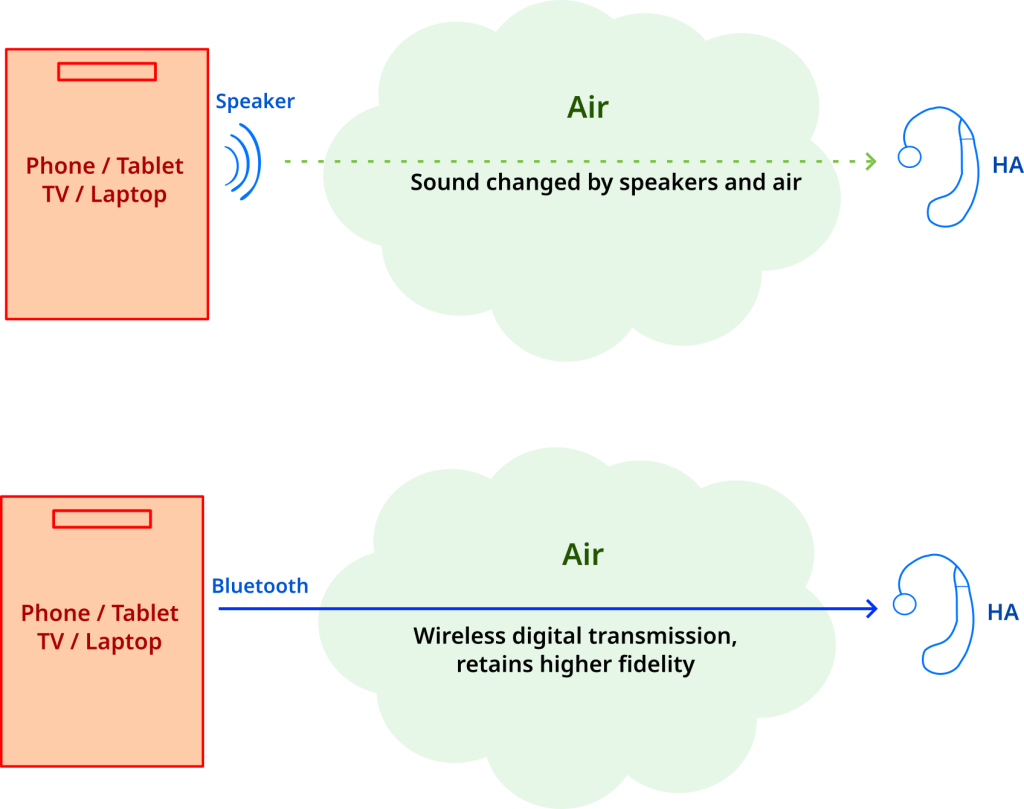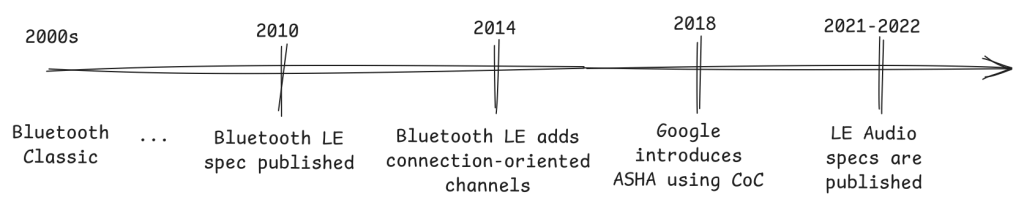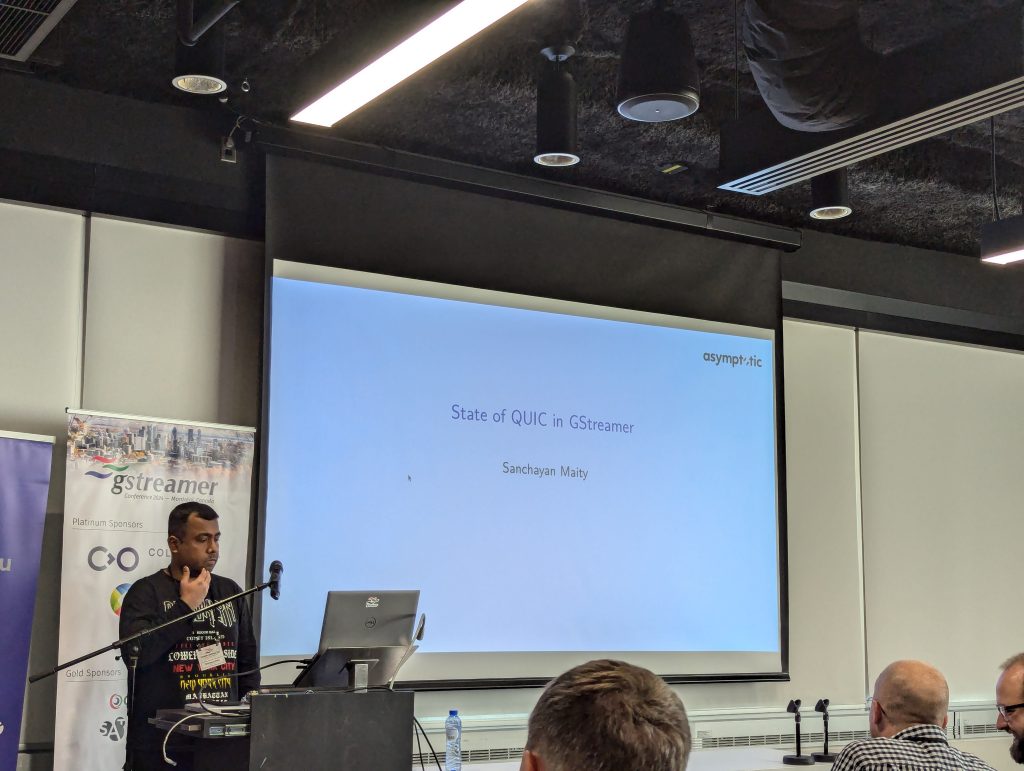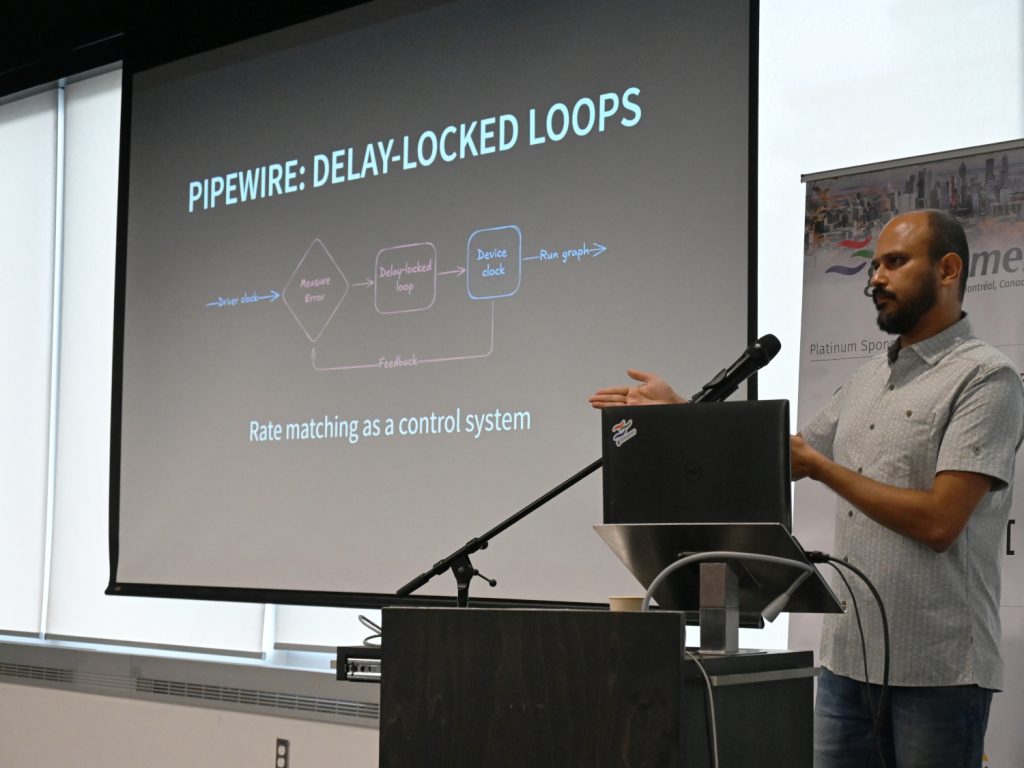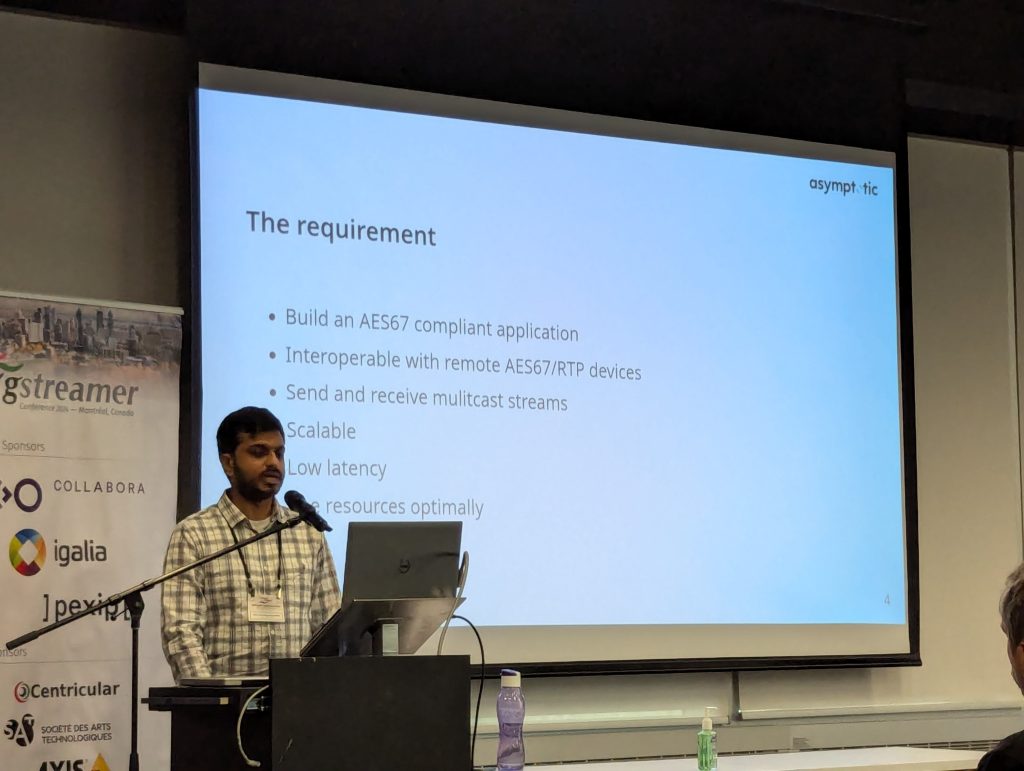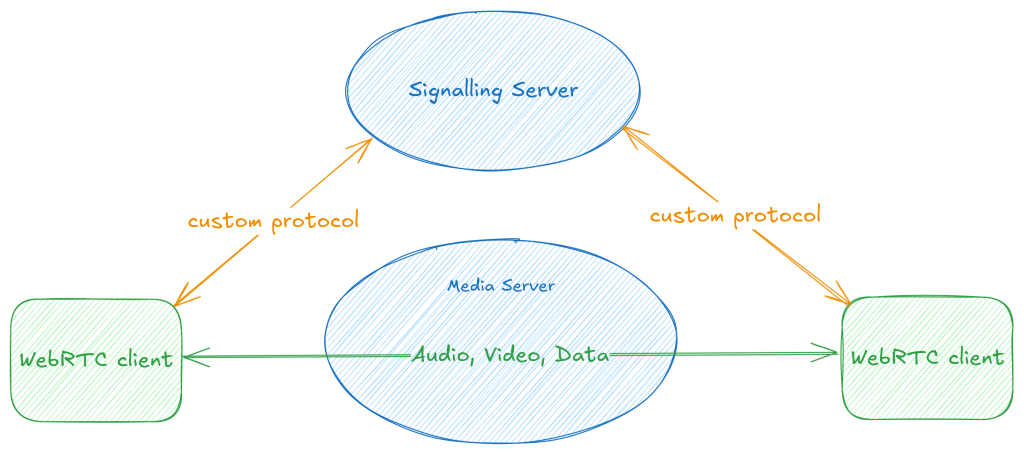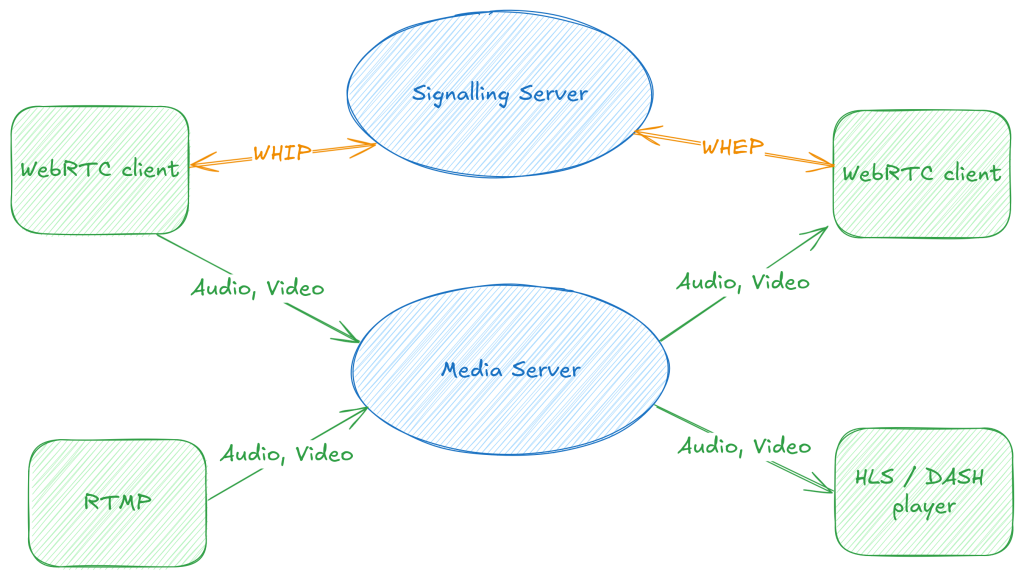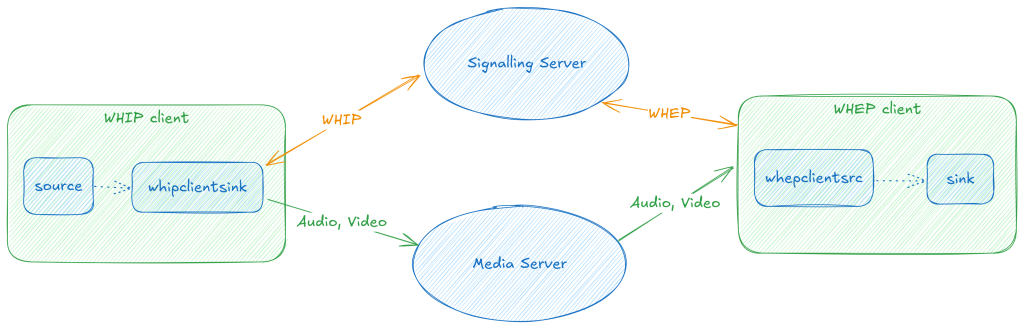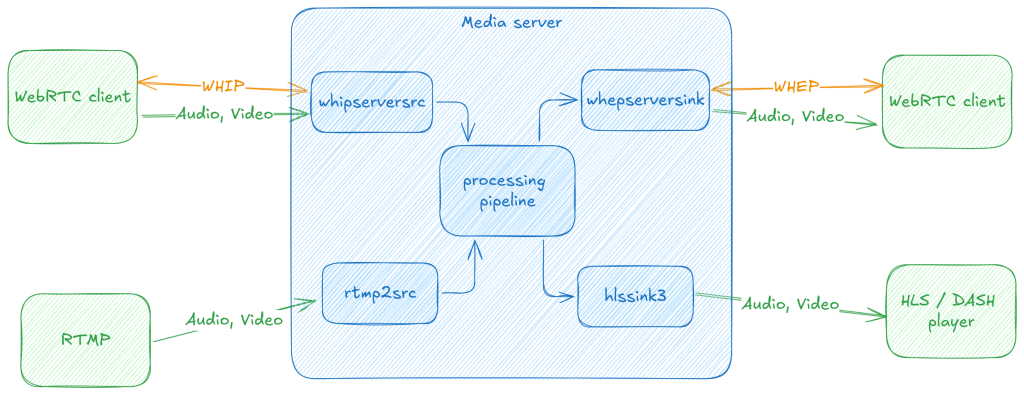It’s been a busy few several months, but now that we have some breathing
room, I wanted to take stock of what we have done over the last year or so.
This is a good thing for most people and companies to do of course, but being a
scrappy, (questionably) young organisation, it’s doubly important for us to
introspect. This allows us to both recognise our achievements and ensure that
we are accomplishing what we have set out to do.
One thing that is clear to me is that we have been lagging in writing about
some of the interesting things that we have had the opportunity to work on,
so you can expect to see some more posts expanding on what you find below, as
well as some of the newer work that we have begun.
(note: I write about our open source contributions below, but needless to say,
none of it is possible without the collaboration, input, and reviews of members of
the community)
WHIP/WHEP client and server for GStreamer
If you’re in the WebRTC world, you likely have not missed the excitement around
standardisation of HTTP-based signalling protocols, culminating in the
WHIP and
WHEP specifications.
Tarun has been driving our client and server
implementations for both these protocols, and in the process has been
refactoring some of the webrtcsink and webrtcsrc code to make it easier to
add more signaller implementations. You can find out more about this work in
his talk at GstConf 2023
and we’ll be writing more about the ongoing effort here as well.
Low-latency embedded audio with PipeWire
Some of our work involves implementing a framework for very low-latency audio
processing on an embedded device. PipeWire is a good fit for this sort of
application, but we have had to implement a couple of features to make it work.
It turns out that doing timer-based scheduling can be more CPU intensive than
ALSA period interrupts at low latencies, so we implemented an IRQ-based
scheduling mode for PipeWire. This is now used by default when a pro-audio
profile is selected for an ALSA device.
In addition to this, we also implemented rate adaptation for USB gadget devices
using the USB Audio Class “feedback control” mechanism. This allows USB gadget
devices to adapt their playback/capture rates to the graph’s rate without
having to perform resampling on the device, saving valuable CPU and latency.
There is likely still some room to optimise things, so expect to more hear on
this front soon.
Compress offload in PipeWire
Sanchayan has written about the work we did
to add support in PipeWire for offloading compressed audio.
This is something we explored in PulseAudio (there’s even an implementation
out there), but it’s a testament to the PipeWire design that we were able to
get this done without any protocol changes.
This should be useful in various embedded devices that have both the hardware
and firmware to make use of this power-saving feature.
GStreamer LC3 encoder and decoder
Tarun wrote a GStreamer plugin implementing the LC3 codec
using the liblc3 library. This is the
primary codec for next-generation wireless audio devices implementing the
Bluetooth LE Audio specification. The plugin is upstream and can be used to
encode and decode LC3 data already, but will likely be more useful when the
existing Bluetooth plugins to talk to Bluetooth devices get LE audio support.
QUIC plugins for GStreamer
Sanchayan implemented a QUIC source and sink plugin in
Rust, allowing us to start experimenting with the next generation of network
transports. For the curious, the plugins sit on top of the Quinn
implementation of the QUIC protocol.
There is a merge request open
that should land soon, and we’re already seeing folks using these plugins.
AWS S3 plugins
We’ve been fleshing out the AWS S3 plugins over the years, and we’ve added a
new awss3putobjectsink. This provides a better way to push small or sparse
data to S3 (subtitles, for example), without potentially losing data in
case of a pipeline crash.
We’ll also be expecting this to look a little more like multifilesink,
allowing us to arbitrary split up data and write to S3 directly as multiple
objects.
Update to webrtc-audio-processing
We also updated the webrtc-audio-processing
library, based on more recent upstream libwebrtc. This is one of those things
that becomes surprisingly hard as you get into it — packaging an API-unstable
library correctly, while supporting a plethora of operating system and
architecture combinations.
Clients
We can’t always speak publicly of the work we are doing with our clients, but
there have been a few interesting developments we can (and have spoken about).
Both Sanchayan and I spoke a bit about our work with WebRTC-as-a-service
provider, Daily. My talk at the GStreamer Conference
was a summary of the work I wrote about previously
about what we learned while building Daily’s live streaming, recording, and
other backend services. There were other clients we worked with during the
year with similar experiences.
Sanchayan spoke about the interesting approach to building
SIP support
that we took for Daily. This was a pretty fun project, allowing us to build a
modern server-side SIP client with GStreamer and SIP.js.
An ongoing project we are working on is building AES67 support using GStreamer
for FreeSWITCH, which essentially allows
bridging low-latency network audio equipment with existing SIP and related
infrastructure.
As you might have noticed from previous sections, we are also working on a
low-latency audio appliance using PipeWire.
Retrospective
All in all, we’ve had a reasonably productive 2023. There are things I know we
can do better in our upstream efforts to help move merge requests and issues,
and I hope to address this in 2024.
We have ideas for larger projects that we would like to take on. Some of these
we might be able to find clients who would be willing to pay for. For the ideas
that we think are useful but may not find any funding, we will continue to
spend our spare time to push forward.
If you made this this far, thank you, and look out for more updates!