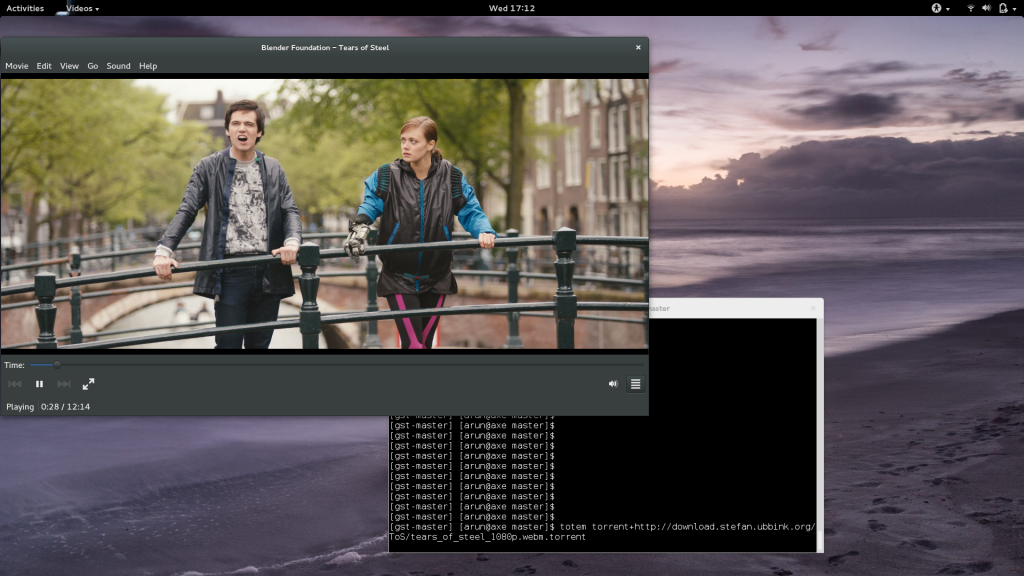I know it’s been ages, but I am now working on updating the webrtc-audio-processing library. You might remember this as the code that we split off from the webrtc.org code to use in the PulseAudio echo cancellation module.
This is basically just the AudioProcessing module, bundled as a standalone library so that we can use the fantastic AEC, AGC, and noise suppression implementation from that code base. For packaging simplicity, I made a copy of the necessary code, and wrote an autotools-based build system around that.
Now since I last copied the code, the library API has changed a bit — nothing drastic, just a few minor cleanups and removed API. This wouldn’t normally be a big deal since this code isn’t actually published as external API — it’s mostly embedded in the Chromium and Firefox trees, probably other projects too.
Since we are exposing a copy of this code as a standalone library, this means that there are two options — we could (a) just break the API, and all dependent code needs to be updated to be able to use the new version, or (b) write a small wrapper to try to maintain backwards compatibility.
I’m inclined to just break API and release a new version of the library which is not backwards compatible. My rationale for this is that I’d like to keep the code as close to what is upstream as possible, and over time it could become painful to maintain a bunch of backwards-compatibility code.
A nicer solution would be to work with upstream to make it possible to build the AudioProcessing module as a standalone library. While the folks upstream seemed amenable to the idea when this came up a few years ago, nobody has stepped up to actually do the work for this. In the mean time, a number of interesting features have been added to the module, and it would be good to pull this in to use in PulseAudio and any other projects using this code (more about this in a follow-up post).
So if you’re using webrtc-audio-processing, be warned that the next release will probably break API, and you’ll need to update your code. I’ll try to publish a quick update guide when releasing the code, but if you want to look at the current API, take a look at the current audio_processing.h.
p.s.: If you do use webrtc-audio-processing as a dependency, I’d love to hear about it. As far as I know, PulseAudio is the only user of this library at the moment.