I’m in Berlin at the Desktop Summit, so you can drop me a note and we can meet if you want to yell about PulseAudio things that annoy you (or even, y’know, things you like).
Tag: gentoo
Just a quick (and late!) heads-up for all of you who missed it — the GNOME Asia Summit 2011 is happening in Bangalore this week, with a bunch of really cool people doing hackfests through the week, and whole bunch of talks on Saturday and Sunday (April 2nd and 3rd).

I’ll be presenting a talk titled DLNA in a GNOME 3 World, talking about Rygel and the work we’ve been doing on gupnp-dlna to make DLNA rock on GNOME.
If you’re in or around Bangalore and contribute to or are interested in contributing to GNOME, you really have no excuse to not attend (heck, entry’s free). This applies doubly to students who are looking for cool stuff to do for the Google Summer of Code this year. So, do drop by and say hello! :)
Richard Hughes recently posted about the recent GNOME3 Power Settings design that got a lot of people (myself included) hot and bothered. As I said in my comment, I think that a lot of people prefer that their laptop stay on when the lid is closed. There are clearly other who, like myself, would prefer to maintain the normal behaviour when an external monitor is plugged in.
So Nirbheek Chauhan and I designed a couple of quick mockups that I think would work well. This doesn’t address customising behaviour with an external monitor, but I don’t feel nearly as strongly about that being hidden in dconf-editor as I do about the rest.
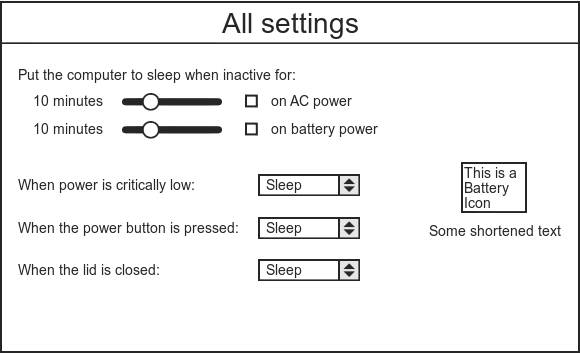
My mockup
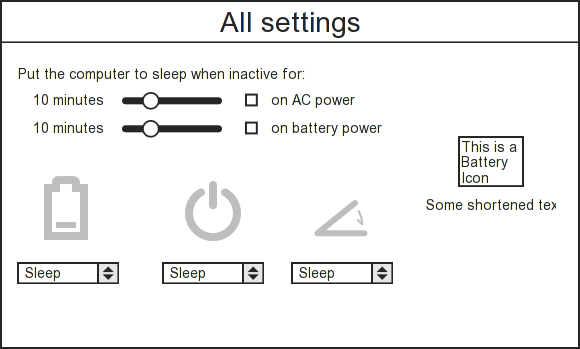
Nirbheek's mockup
While Nirbheek’s version looks decidedly prettier, I think the meaning of the icons is not absolutely obvious. This might be solvable by some explanatory text above and mouse-overs.
While doing all this, though, it’s clear that it is really hard to design a UI that you think will please enough people, and really easy to make assumptions about what “people” want and how they use their computers. So kudos to the GNOME3 UI designers for taking up this difficult job and I hope they take all the feedback flying around in a positive spirit (even if the messages are often not quite positive-sounding ;) )
I finally got tired of how slow NearlyFreeSpeech.net is (it’s still a fantastically affordable service – you get what you pay for and more), and moved to a Linode. Setup and migration was dead simple, and I’m really happy with the instance I’m on (and extremely happy about their awesome service). Do feel free to drop me a note if anything on the site doesn’t work for you.
p.s.: This also adds to my count of Gentoo boxen. :)
My company was really kind to get me a Macbook Pro (the 13.3-inch “5.5” variant). It is an awesome piece of hardware! (especially after my own PoS HP laptop I’ve been cussing at for a while now)
That said, I still don’t like the idea of running a proprietary operating system on it (as beautiful as OS X is ;)), so I continue to happily use Gentoo. The standard amd64 install works just fine with some minor hiccups (keyboard doesn’t work on the LiveCD, kernel only shows a console with vesafb).
The one thing that did bother me is BIOS-emulation. For those coming from the PC world, Macs don’t have a BIOS. They run something called EFI which is significantly more advanced (though I think the jury’s out on quirkiness issues and Linus certainly doesn’t approve of the added complexity).
Anyway, in order to support booting other OSes (=> Windows) exactly as they would on PCs, Apple has added a BIOS emulation layer. This is how Ubuntu (at least as of 9.10) boots on Macbooks. Given that both the bootloader (be it Grub2 or elilo) and the Linux kernel support booting in an EFI environment, it rubbed me the wrong way to take the easy way out and just boot them in BIOS mode. There is a reasonable technical argument for this – I see no good reason to add one more layer of software (read bugs) when there is no need at all. After a lot of pain, I did manage do make Linux boot in EFI-only mode. There is not enough (accurate, easily-findable) documentation out there, so this is hard-won knowledge. :) I’m putting this up to help others avoid this pain.
Here’s what I did (I might be missing some stuff since this was done almost a month ago). The basic boot steps look something like this:
- EFI firmware starts on boot
- Starts rEFIt, a program that extends the default bootloader to provide a nice bootloader menu, shell, etc.
- Scans FAT/HFS partitions (no ext* support, despite some claims on the Internet) for bootable partitions (i.e. having a /efi/… directory with valid boot images)
- Runs the Grub2 EFI image from a FAT partition
- Loads the Linux kernel (and initrd/initramfs if any) from /boot
- Kernel boots normally with whatever your root partition is
Now you could use elilo instead of Grub2, but I found this it to not work well (or at all) for me, so I just used a Grub2 (1.97.1, with some minor modifications) (just adds an “efi” USE-flag to build with --with-platform=efi). While I could make /boot a FAT partition, this would break the installkernel script (it’s run by make install in your kernel source directory), which makes symlinks for your latest/previous kernel image.
Instructions for installing the Grub2 EFI image are here. Just ignore the “bless” instructions (that’s for OS X), and put the EFI image and other stuff in something like /efi/grub (the /efi is mandatory). You can create a basic config file using grub-mkconfig and then tweak it to taste. The Correct Way™ to do this, though, is to edit the files in /etc/grub.d/.
Of course, you need to enable EFI support in the kernel, but that’s it. With this, you’re all set for the (slightly obsessive-compulsive) satisfaction of not having to enable yet another layer to support yet another proprietary interface, neither of which you have visibility or control over.
Yes, yes, I know this post is a tad late, but hey, it’s still the right year. ;)
As Srini had announced, Dec 5th was GNOME Day at FOSS.IN this year. We kicked the day off with Shreyas giving a developer’s introduction to GNOME 3.0. This was followed by another well-received talk by Srini on the Mobiln2 UI and Clutter.
By the end of lunch, it turned out our already packed schedule had got some new additions from the other enthusiastic GNOME folks around! The afternoon session was kicked off by Arun ‘vimzard’ Chaganty introducing what newbies need to know to dive into GNOME development. Tobias Mueller followed with a talk about GNOME Bugsquadding. Sayamindu and Dimitris then took the stage for a short L10n talk. Next up was a talk about Anjal by Puthali. Olivier then gave a hackers’ introduction to Empathy/Telepathy, Srinidhi and Bharath did a quick introduction to using the OpenSUSE Build Service.
Wait, I’m not done yet. :) The final session on GNOME Performance was a 4-hit combo with me giving a quick introduction to Sysprof, Lennart introducing mutrace, Krishnan giving a pretty wow introduction to using DTrace to profile GNOME, and Dhaval giving a short introduction to how cgroups could help make GNOME more responsive.
Phew! That was a long and awesome day, with some icing on the cake in the form of stickers and T-shirts. The last were possible thanks to the GNOME Foundation, so a huge thanks to them!

Sponsored by GNOME!
Yesterday was my last day at NVidia. I’ve worked with the Embedded Software team there for the last 15 months, specifically on the system software for a Linux based stack that you will see some time next year. I’ve had a great time there, learning new things, and doing everything from tweaking bit-banging I²C implementations with a CRO to tracking down alleged compiler bugs (I’m looking at you -fstrict-aliasing) by wading through ARM assembly.
As some of you might already know, my next step, which has had me bouncing off the walls for the last month, is to join the great folks at Collabora Multimedia working on the PulseAudio sound server. I’ll be working from home here, in Bangalore (in your face, 1.5-hour commute!). It is incredibly exciting for me to be working with a talented bunch of folks and actively contributing to open source software as part of my work!
More updates as they happen. :)
